Root Sony Xperia V LT25i
The Xperia V LT25i was recently updated to Android 4.3 Jelly Bean with firmware based on build number 9.2.A.0.295. If you got the update, chances are you are looking for a way to root your device on the new firmware. Luckily for you, we’ve found a working method to root Xperia V running 9.2.A.0.295 Firmware.
Before we begin, here are a few reason why you might want to root your device:
- You will get complete access over data which would otherwise remain locked by manufacturers.
- Jo sille de fabriken beheine kinne fuortsmite.
- You will be able to make changes to the internal systems as well as the operating sustem.
- You will be able to install applications to enhance device performance
- Jo kinne ynstalleare apps en programma's fuortsmite
- You will be able to upgrade the devices battery life
- You can install apps which require root access.
As for why you will want to have a custom recovery:
- To flash custom roms
- To backup current rom and restore in case of accidents.
No, foar't wy begjinne, moatte jo der wis fan wêze dat de folgjende binne:
- Your device is a Sony Xperia V LT25i
- Check device model: Settings> about device.
- Your device is running latest Android 4.3 Jelly Bean 9.2.A.0.295 firmware
- De bootloader fan it apparaat is iepen.
- Sony Flashtool is installed
- Install drivers: Flashtool > Drivers > Flashtool-drivers > Flashmode, Xperia V, Fastboot
- Your battery charge is at least over 60 percent.
- You have backed up your contacts, sms messages, and call logs.
- You have backed up all your media content by copying to a PC.
- As jo apparaat wurket, brûke Titanium Backup foar apps en data.
- Back up you system with a custom recovery.
Taljochting: De metoaden dy't nedich binne om blêdwizers opnij te meitsjen, rommels en it tillefoan te rooten kinne jo taheakke oan jo apparaat. It behertigjen fan jo apparaat sil ek de garânsje leanje en it sil net mear oanfreegje foar fergese apparaatsjinsten fan fabrikanten of garânsjeferbieders. Wês ferantwurdlik en hâld dy yn 't hert foardat jo beslute om jo eigen ferantwurdlikens fuort te gean. As gefolch dat in mislike rânen binne, moatte wy of de apparaatwizers nea ferantwurdlik wêze.
Nu downloaden de folgjende:
- elf file
- SuperSu zip hjir
- Stock Android 4.3 Jelly Bean Kernel.sin file for Xperia V
Root Xperia V LT25i Running 9.2.A.0.295:
- Iepenje Sony Flashtool
- Connect the phone to a PC.
- On the right upper left side, you will see the smart lightening button, click it and then select “fastboot mode”.
- On the right, you’re going to see “reboot device into fastboot mode,” click it and then attach the device to the PC.
- You can also manually put the phone into Fastboot mode by turning off the device and connecting it to the PC while pressing down on the volume up key.
- When your PC detects the device, a blue LED will appear. This means the device is successfully connected in fastboot mode.
- Select Kernel to flash. During format selection, this will be a .sin file. Change to .elf.
- Select Kernel.elf and flash it.
- CWM recovery will flash on your device.
- Ferbies apparaat.
- Turn device on. When you see the Sony logo, press the volume key around 5-6 times. You should then see the CWM recovery interface.
- gean nei Mount/Storage en drukke op Mount System.
- When the system is mounted, ynstallearje zip > choose zip from sd card > SuperSu.zip .
- When SuperSu.zip is flashed, turn off device by keeping power key pressed for a while or pulling out the battery.
- Connect device in fastboot mode again.
- Flashtool once again > Click on small lightening button > Fastboot mode > Select Kernel to Flash.
- It sil wêze *.sin format, so locate file Kernel.sin [Stock Android 4.3 Jelly Bean Kernel] en blêd it.
- When kernel flashing is complete, reboot device.
Have you rooted your Xperia V?
Diel jo ûnderfining yn it kommentebox hjirûnder.
JR.
[embedyt] https://www.youtube.com/watch?v=53bXphD38tY[/embedyt]
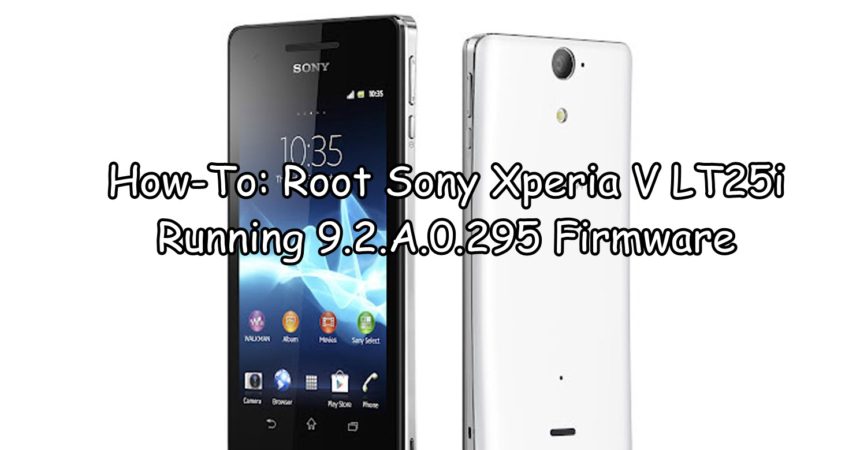



![TWRP opnij op [Locked / Unlocked Bootloader] Sony Xperia Z C6602 / 3 TWRP opnij op [Locked / Unlocked Bootloader] Sony Xperia Z C6602 / 3](https://www.android1pro.com/wp-content/uploads/2016/02/A1-3-270x225.jpg)

